
Whenever possible, we always say it’s best to turn your flash OFF when you’re photographing your pets. They don’t want a flash going off in their faces, and you don’t want the dreaded result of most flash photography: red eye or, in the case of pets, “pet eye.”
Red eye isn’t really red in pet photos; usually you’ll see glowing green or yellow eyes. Because it’s not red, the red eye removal tools that can be used with human red eye photos often won’t work on pet eye.
But I found an easy and free way to remove pet eye using Pic Monkey. Upload your photo and then select the lipstick option on the left sidebar to select from touch-up options. Choose the Red Eye Remover:
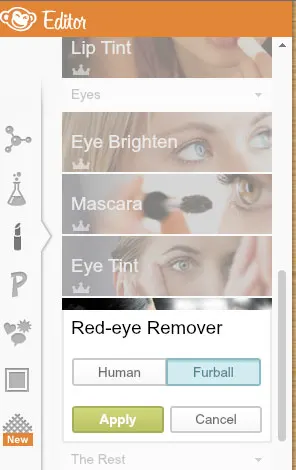
You’ll see this tool gives you the option of human or furball eyes…perfect!! Select Furball and you’ll see a cross-hairs icon pop up; position the cross-hairs where you pet’s iris should be and click “apply.” That’s it! Here’s the final result: it’s not perfect but it’s a lot better than the glowing eyes!

- Review: Jimmy BX7 Pro Anti-Mite Vacuum Cleaner - December 16, 2024
- 🎉 GIVEAWAY: Lord of the Pets Portrait of Your Dog! - November 26, 2024
- Review: Lord of the Pets Portraits - November 17, 2024
